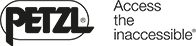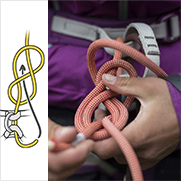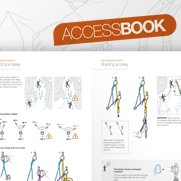How to take great nighttime photos with a smartphone
Lighting, of course, is one of the most important elements in taking great photos. Whether day or night, you need to learn to play with the available light. With that in mind, using multiple lamps allows you to switch between different sources of light: from the headlamps your subjects are wearing, to those the photographer is using, and even the full moon. The photos in this mini-tutorial were taken with a smartphone. Nicolas Reynaud, winner of the 2019 National Geographic photo contest, reveals his secrets for taking great photos at night.
October 17 2019
Running
For lighting and contrast, what steps should you take?
When taking a photo, keep your lamp in hand to light up your subject. After lighting up a specific body part and adjusting the focus, you can create a lighting effect between the background and the lit area. To maintain contrast, the subject should look away from the telephone taking the photo.
It is important to use an external source of light (headlamps, the sun, the moon) and not one from the telephone itself. The flash does not allow enough contrast; it is too powerful and blows out most colors.
“During a hike, I tried to take action photos of subjects while they were moving. Unfortunately, due to poor image quality on my smartphone, and the fact that it was dark outside, the photos came out less than stellar.” At night, it is much easier to take photos of still subjects.
Touching up your photos
After the photo shoot, you have the option of touching up each photo to enhance the colors and quality. I recommend using a mobile app like LightRoom, which is free, easy to use, and practical.
“Since I managed the lighting pretty well while taking photos, I did not need to touch them up in the application. I focused on the colors: for each photo, I lowered the color temperature, and increased vibrance and saturation.
For effects, I chose to:
- Increase texture,
- Position clarity between +18 and +24,
- Use the lens correction to remove the slight amount of fog that appeared in the photo due to the humidity and heat.”
Personal preference will determine how you choose touch up a photo. To obtain the photo you want, test different settings to find what works best. There are thousands of possibilities based on what you are looking for.
Photos taken at Rochtaillée in the Loire region of France by @nicorynd
Related News